Some application servers require that location of the development workspace has to be different from the location of the deployed application. For example, you can easily point Tomcat to the root of your Web application using “docBase” of the “Context” element. But you’re out of luck with WebSphere Application Server (WAS). You have to go through a separate application update process (using admin console or Rational Application Developer tooling) to synchronize your deployed application with the workspace. In my view, this update (a.k.a. “deployment”) step should never be required in a local development environment. It is one thing to have to deploy to a test or a production environment that consists of multiple servers that are segregated from the machine hosting the build artifacts. But in a situation when both the code and the application server are sitting on the same machine, the deployment step is redundant. We should be able to simply tell the app server where the code is and it can then do whatever is needed to load the code into JVM.
Luckily, we can get pretty close to this vision with a few very simple (and free) tools.
In my previous post I explained how to enable dynamic class reloading for WebSphere Application Server and avoid having to deploy your Java changes altogether. But what about changes to JSPs and other non-Java resources? How can we synchronize the directory used by the application server with the development workspace?
Turns out, there is an Eclipse plugin that does exactly that. It’s Filesync plugin developed by Andrei Loskutov.
As the name implies, the plugin automatically synchronizes workspace directories with external directories by doing one-way copy of changed files. It allows to specify multiple directory pairs and also to define include/exclude patterns and even use variable substitution.
To enable automatic updates of JSPs in the deployed application directory all you need to do is to define a folder pair that links web root in your workspace with the location of the exploded WAS directory in WAS (usually located under profile_root/installedApps/cell_name/app_name.ear/app_name.war).
With WAS you need to watch for static “<%@ include %>” directives in your JSPs. WAS will not reload included files unless you also update including JSP. A workaround here is to turn everything into “jsp:include” actions or use JSTL’s “c:import”. There might be a slight performance penalty for doing that but improved productivity is well worth it.
You can use Filesync plugin to synchronize your class files as well. This provides an alternative to the resource link-based approach that I described in the previous post. I still like using resource links better because they can be defined using Eclipse variables which makes it easier to share the configuration within a team. As far as I can tell, with Filesync you have to use absolute paths.
Here’s how the filesync configuration screen looks like:
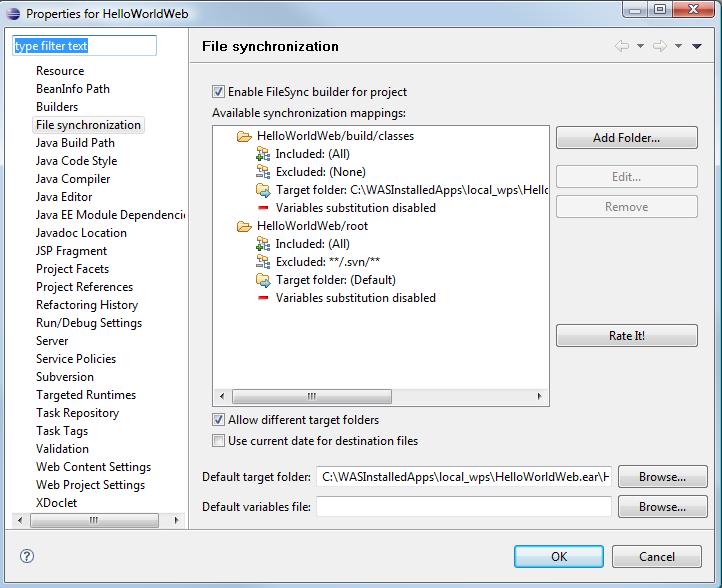
Another good use of Filesync is to pull jar files from an external directory. Projects typically have a repository-like location where all third-party jars are checked-in (or it could be a full-blown Maven repository). You can easily add an external jar to your classpath in Eclipse. But how to put it under “WEB-INF/lib” where it needs to end up for the application server? With filesync it can be done easily by adding yet another folder pair.
In short, Filesync allows you to assemble your application “on the fly” without having to run an external build process. It also completely eliminates the need to explicitly update deployed applications.

You can also create an eclipse builder (Project Properties -> Builders) so that after an automatic build (after you save a file in eclipse) it will call an ant target. You can define this ant target to copy across jsp’s from your workspace to the exploded war directory.
Dee,
Thanks for the tip. Using Ant builder could come quite handy in some instances, for example when static includes are used. In this case, an Ant builder could “touch” the root (including) JSP after copying files (which could still be done using Filesync).